Mastering Cardano: A Comprehensive Guide to Daedalus Wallet Setup
Written on
Chapter 1: Introduction to Cardano
Are you eager to dive into cryptocurrency and explore the Cardano ecosystem? This guide serves as a beginner's tutorial for blockchain enthusiasts.
What is Cardano?
Cardano is a cryptocurrency platform that operates using a more energy-efficient mechanism compared to Bitcoin. Unlike Bitcoin, it doesn't necessitate specialized hardware; a simple desktop application suffices for access.
To interact with the Cardano blockchain, including handling $ADA tokens, NFTs, and various decentralized applications, the initial step is to establish your own wallet. The two primary choices are Daedalus and Yoroi.
It's important to note that Daedalus is resource-intensive and available exclusively for desktop. If you prefer managing $ADA tokens swiftly and conveniently, particularly from a mobile device, the lightweight Yoroi wallet is recommended.
How to Install the Daedalus Wallet
Important: Daedalus wallet is not available for mobile devices (Android or iOS).
Once the download is complete, double-click the installer package. This will unpack and install the Daedalus wallet on your computer. After installation, launch the Daedalus application by clicking the desktop icon. Make sure to check the box to accept the terms of service in the pop-up window.
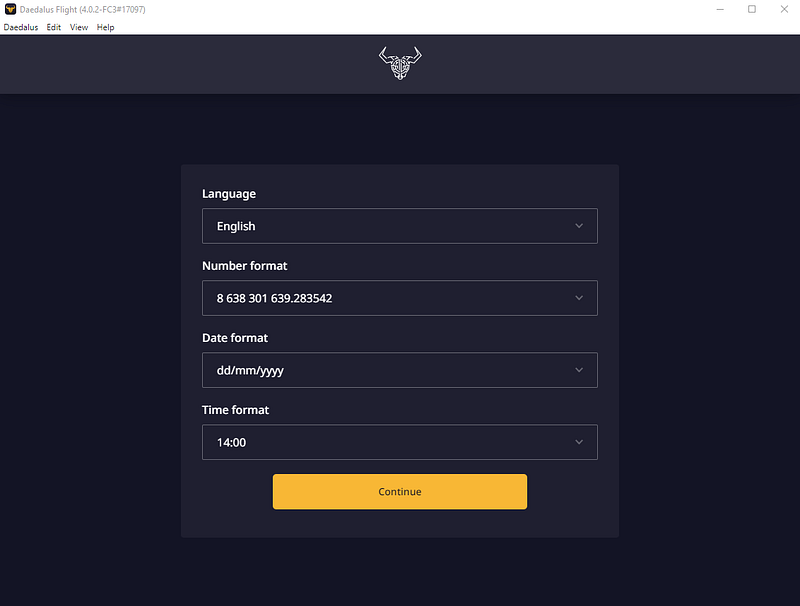
After opening, the Daedalus wallet will display the dashboard and begin syncing with the blockchain.
How to Begin Using the Daedalus Wallet
From the wallet dashboard, select the option to create a new wallet. Assign a name to your wallet and create a spending password. This password will be necessary for each transaction, including sending ADA, delegating to a stake pool, or registering for voting. Note: You can only reset this password by restoring your wallet using the 24-word recovery phrase.
Next, click on the option to create a Shelley wallet. Follow the prompts carefully, ensuring no one can view your screen.
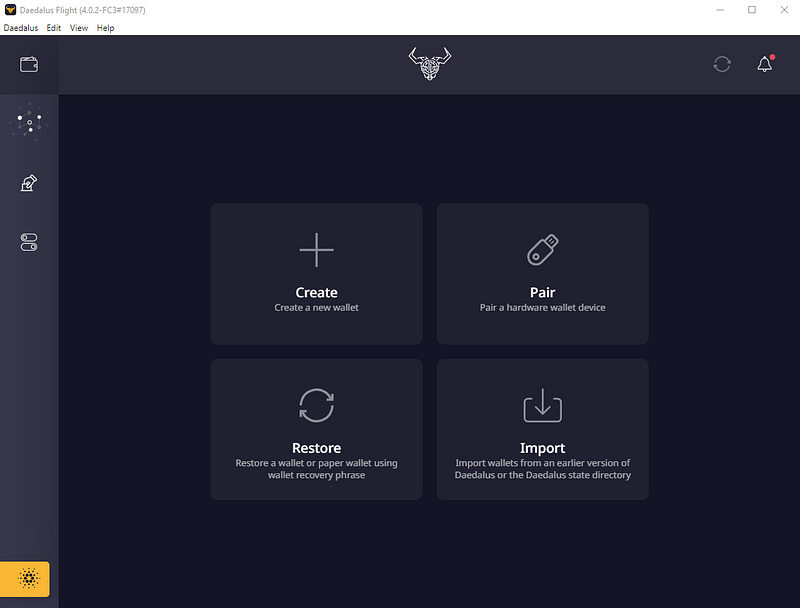
It is crucial to write down your 24-word recovery phrase securely. Avoid saving it on your computer or taking photos; the safest method is to keep it offline. Losing this phrase means losing access to all your ADA. Remember, the recovery phrase cannot be altered, reset, or bypassed.
Once you have recorded the phrase, you will be required to confirm it by entering the words in the exact order they were presented. Start by typing the initial characters of each word, then select the correct word using your mouse.
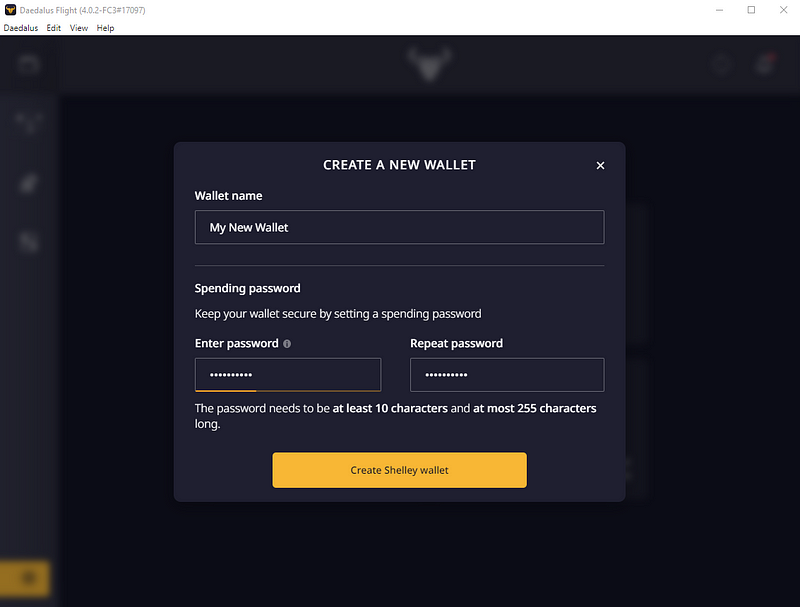
What’s Next?
Now that your wallet is set up, you're ready to start! The next step involves adding ADA to your wallet. You can do this through two primary methods:
- Ask a friend or a client to send you some ADA.
- Purchase ADA on a cryptocurrency exchange such as Binance (or Binance US for U.S. customers) or Coinbase.
Chapter 2: Exploring Plotaverse
Plotaverse is a creative suite for NFTs and has seen over 11 million downloads across its iOS applications. Founded by renowned photographer Troy Plota, Plotaverse pushes the boundaries of motion art and aims to enhance digital art security by incorporating NFTs and MP4 technology, which JPEGs cannot offer.
The Plotaverse iOS mobile app has recently been relaunched, and features to convert your art into NFTs and facilitate cryptocurrency transactions are anticipated soon.
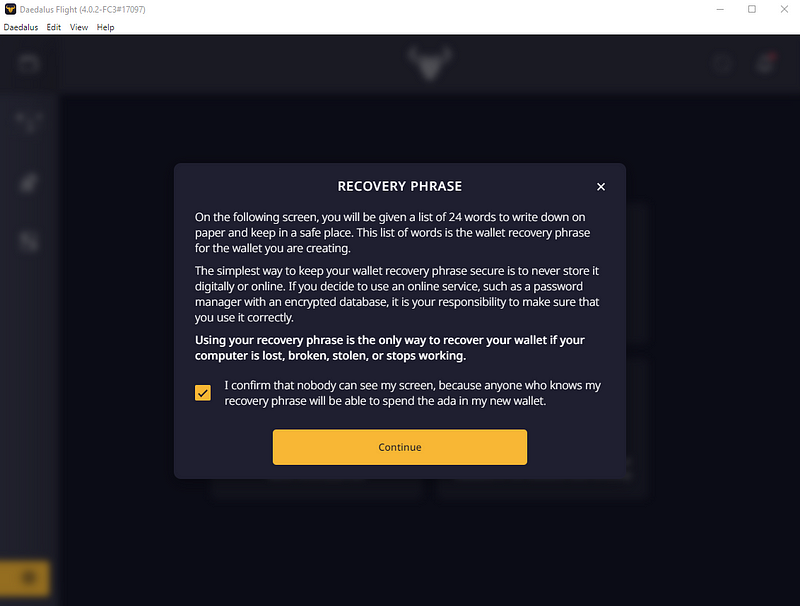
This first video titled "Daedalus Wallet Tutorial | Install & Set Up [English]" provides a detailed walkthrough of how to install and set up your Daedalus wallet.
The second video, "How to Install the Cardano Daedalus Wallet Update: How to Redeem Your Incentivized Testnet Rewards!" guides you through the update process and how to access rewards.
Disclaimer: This content is intended for educational purposes only and does not constitute financial advice. Past performance is not indicative of future results. Only invest what you can afford to lose, and be aware that the author may hold assets mentioned in this document.