Exciting Ways to Access iOS 16 Beta Before Its Official Launch
Written on
Introduction
The anticipation for iOS 16 has reached new heights. Apple is set to unveil its first developer beta on June 6 during WWDC 22, with a public version expected to debut at the Apple Event in September 2022, coinciding with the launch of the iPhone 14. If you’re eager to explore the rumored features of iOS 16, you’re not alone.
Exciting Features of iOS 16
There are numerous exciting features rumored for iOS 16 that could enhance user experience significantly.
If you're an enthusiastic Apple supporter like myself, and you simply can't wait to get your hands on the new iOS 16, I’m here to share two effective methods for early access. Please note: Beta versions may contain untested code, so it’s advisable to install them on a secondary device and ensure you have a backup of your data.
Method 1: Join the Apple Beta Software Program (Free)
Joining the Apple Beta Software Program is completely free. This program allows you to receive public betas of iOS updates and try out new features ahead of their general release. Public betas are generally more stable than developer betas since they undergo additional testing for bugs.
How to Enroll:
- Scroll down and sign up using your Apple ID.
- You will be redirected to the Guide for Public Betas.
- Scroll to the “Get Started” section and select “Enroll your iOS device.”
- Click on “Download profile” in the “Install profile” section.
- Approve the download in the prompt.
- Go to Settings, select “Profile Downloaded,” and tap “Install” in the top-right corner, then enter your passcode.
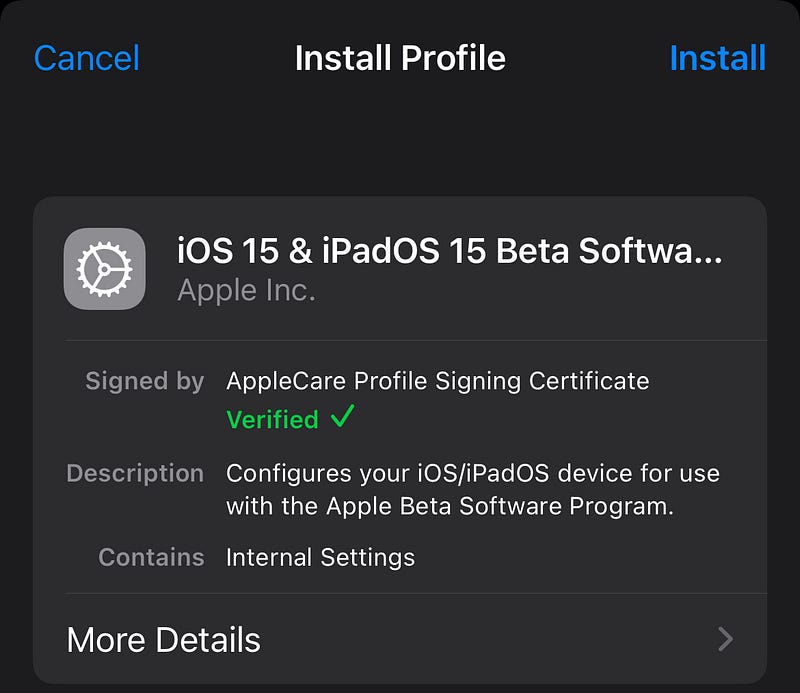
After the profile installation, your iPhone will reboot. Once enrolled in the Apple Beta Software Program, you’ll receive the iOS 16 beta as soon as it becomes available for public beta testers. You can also go to Settings > General > Software Update to update to the latest iOS 15 beta.
Note:
- The public beta for iOS 16 is likely to be released about a month after the developer beta on June 6 to minimize bugs and stability problems.
- Minor updates, such as iOS 16.1, will typically be released with just a day or two of delay.
Method 2: Enroll in the Apple Developer Program ($99/year)
If you want immediate access to iOS 16 beta 1 on its release day, this option is for you. The Apple Developer Program is tailored for app developers who wish to ensure their applications are compatible with upcoming iOS versions, thus avoiding future stability issues for users.
You don’t need to be a professional developer to enroll; all it takes is $99. This grants you early access to all iOS betas.
How to Enroll:
- Download the Developer app from the App Store.
- Access the Account menu and click on “Enroll Now.”
- Sign in with your Apple ID.
- After reviewing the benefits, click “Continue.”
- Complete the required details and submit your payment of $99.
- Log in to the Apple Developer portal with your Apple ID and click “Install Profile” to install the latest developer beta profile of iOS 15.
Once you've completed these steps, your iPhone will be fully enrolled in the Apple Developer Program, and you will receive iOS 16 on the day of WWDC22, June 6. Optionally, you can update your iPhone to the latest iOS 15 beta.
Conclusion
My excitement for iOS 16 continues to grow with each passing day. I can hardly wait to discover the incredible updates we’ll receive. Are you equally eager?
If you found this information helpful, you might also enjoy:
- 10 Incredibly Useful Siri Tricks You Probably Haven’t Tried
- 10 Essential iPhone Typing Hacks Every User Should Know
Consider signing up for Medium as a member using my referral link! It’s just $5 and gives you access to all of Medium. Join over 65 others to receive notifications whenever I publish new content. Plus, you’ll get a free copy of my ebook “A Tech Blogger’s Guide” to enhance your tech writing skills!
Video Description: Discover how to install iOS 16 Beta on your iPhone without needing a developer account.
Video Description: Learn how to install iOS 18 Beta 1 for free without using a computer.