Comprehensive Guide to HTML Input Types for Developers
Written on
Understanding HTML Input Types
HTML inputs are integral to application development, and mastering them is crucial. This guide explores various HTML input types you might not be familiar with.
Common HTML Input Types
HTML allows us to specify input types to enhance user interaction. Here are some of the most frequently used input types:
- hidden: A concealed input, typically used to store values that users don't need to see.
- text: A standard text input field where users can enter information.
- password: An input that conceals the text entered, suitable for passwords.
- submit: A button that submits the form upon clicking.
- button: Similar to a submit button, but it does not submit the form.
- radio: A selection button that allows users to choose one option from a list.
- checkbox: A set of options that can be individually selected or deselected.
Additionally, there are other types worth noting:
- search: Primarily for search fields, displaying a clear button when text is entered.
- reset: A button that resets all form fields without submitting.
These input types are ubiquitous in web forms and appear as follows:
Basic HTML Inputs with Type Validation
In addition to the basic types, there are several others that provide validation features:
- tel: Designed for telephone numbers.
- url: Ensures the input is a valid URL.
- email: Validates email addresses.
- number: Accepts numerical inputs.
- range: Allows users to select a range of values.
Note: While these types validate input on the client side, they should not be solely relied upon for validation. Users can manipulate frontend code, so backend validation is also necessary.
Date HTML Input Types
Most developers are aware of the type="date" input, but there are additional date-related types available:
- date: For selecting dates.
- month: To pick a specific month.
- week: For choosing a week.
- time: For selecting a specific time.
- datetime-local: For date and time selections combined.
Here's how these types look in practice, although their appearance may vary depending on the browser's user interface.
Other HTML Input Types
Furthermore, there are some additional input types that serve unique purposes:
- file: Facilitates file uploads to the server.
- image: Allows the use of images as submit buttons, an uncommon yet interesting choice.
The file input type creates an interface for uploading files:
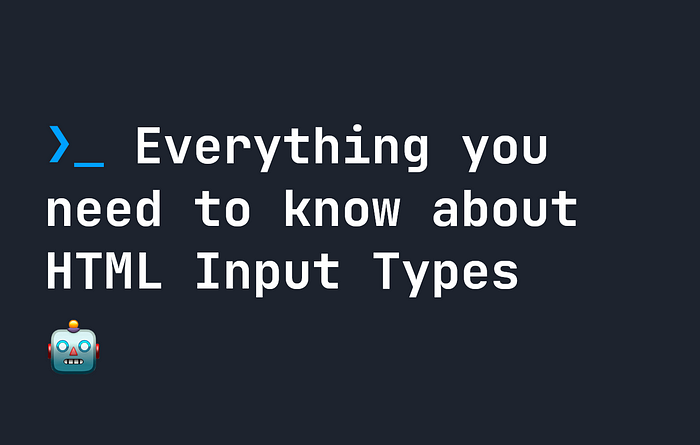
The image input type enables a graphical submit button, using the src and alt attributes for visual representation:
Conclusion
This overview covers all the HTML input types currently available. Hopefully, you've discovered something new, even if it's just the unusual type="image" input. For further learning in web development, consider following me on Twitter or exploring Fjolt.
For more resources, visit PlainEnglish.io. Sign up for our free weekly newsletter and connect with us on Twitter, LinkedIn, and Discord.
This video, "Input & Forms | HTML | Tutorial 14," provides a detailed overview of how to effectively use forms and inputs in HTML.
In this video titled "HTML Input Types You Need To Know," you will learn about essential input types and their applications in web development.